How to Use Your HSK Mock Access Code? (Via Chinesetest 汉考国际)
Step 1 · Login to www.chinesetest.cn

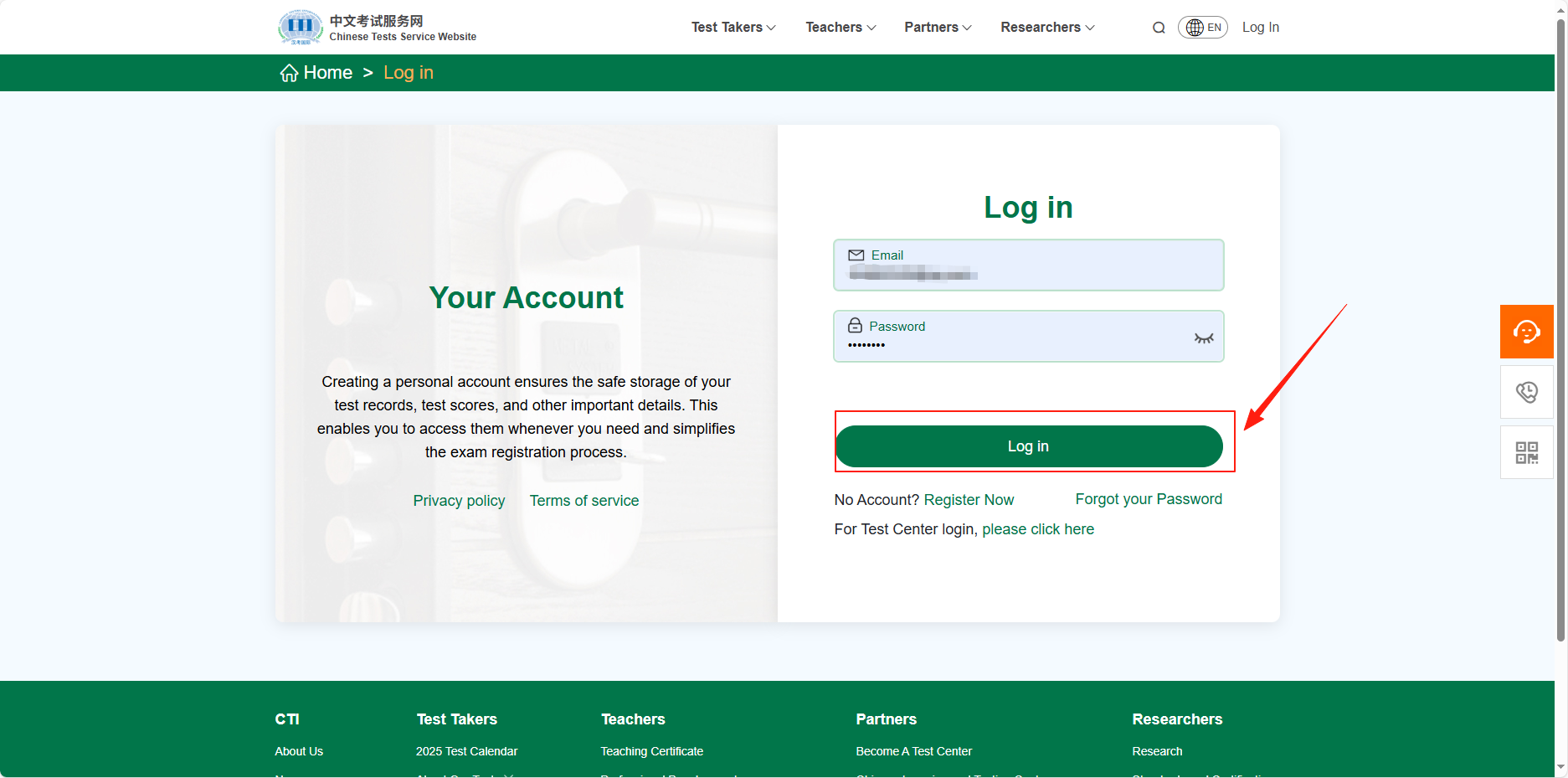
Use your computer to visit chinesetest.cn, click Log In in the upper right corner, then log in.
Step 2 · Click on "Do a Mock"

Once you're logged in, Click on Do a Mock – this will open the HSK Mock website.
Step 3 · Start
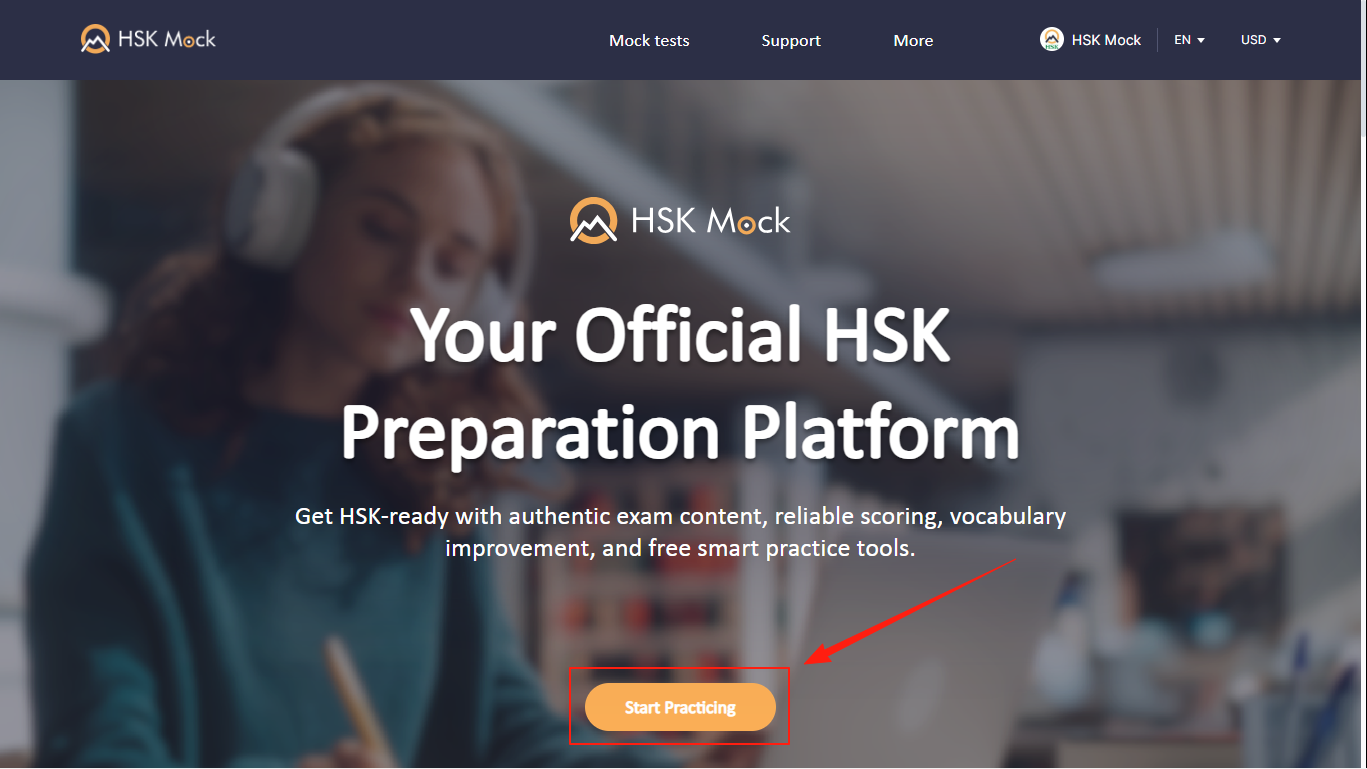
Once you're on the HSK Mock website, Click Start Practicing
Step 4 · Select Your Level
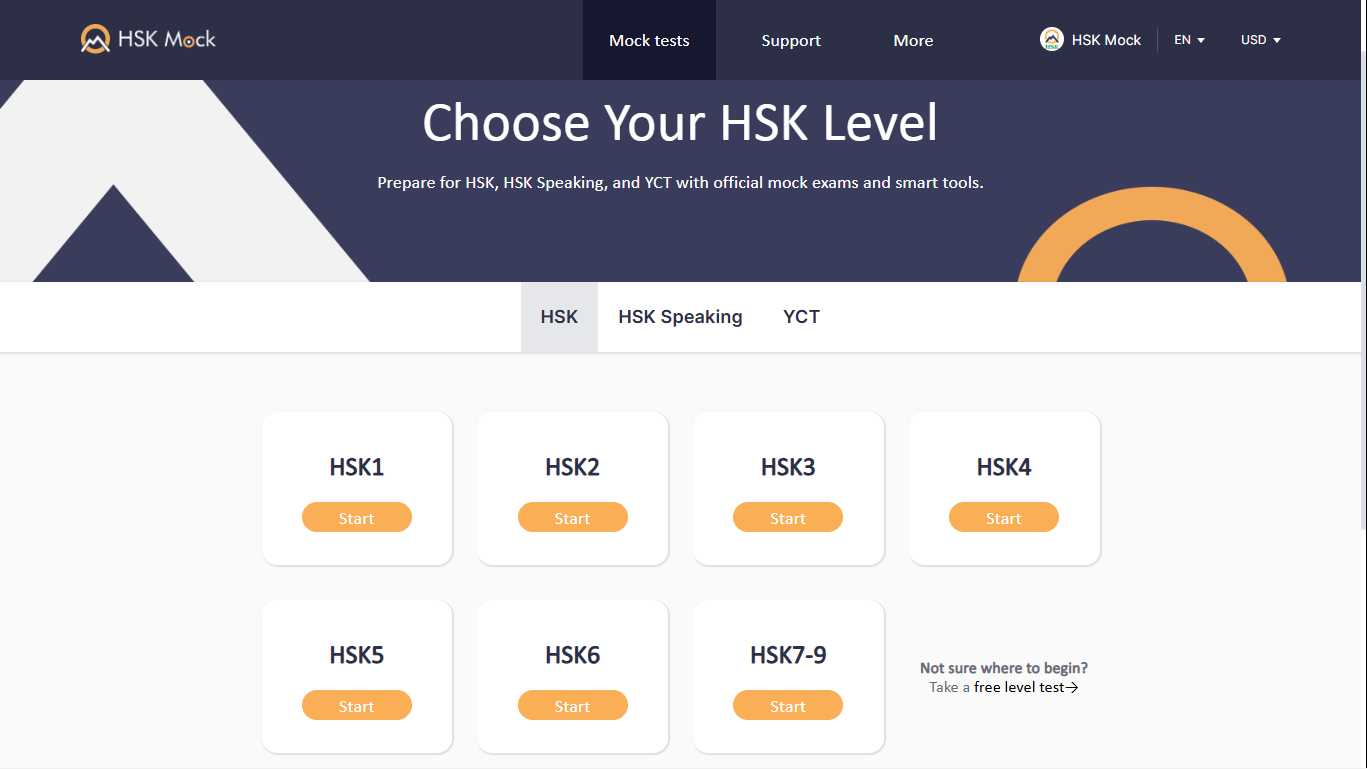
Click to select the level
Step 5 · Choose Your Paper
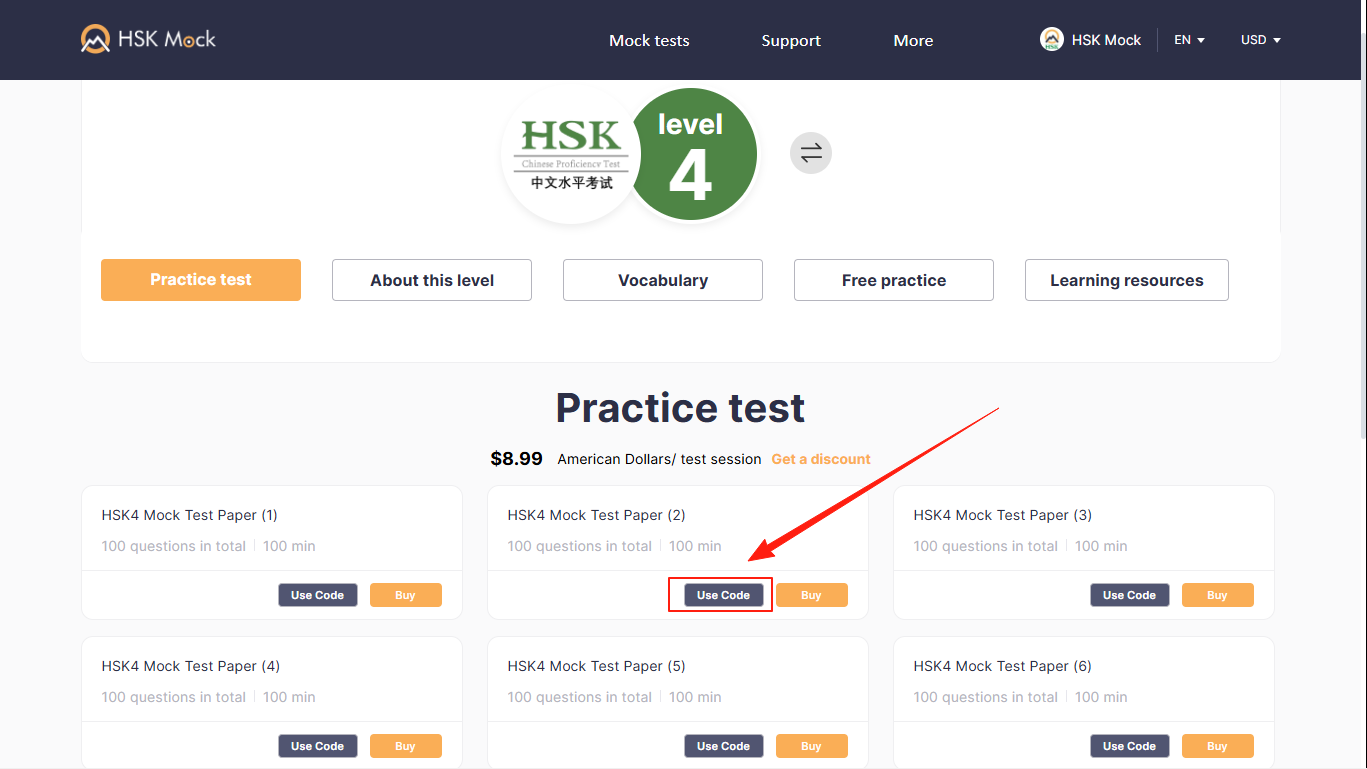
Select any paper you want to answer and click Use Code
Step 6 · Enter Your Code
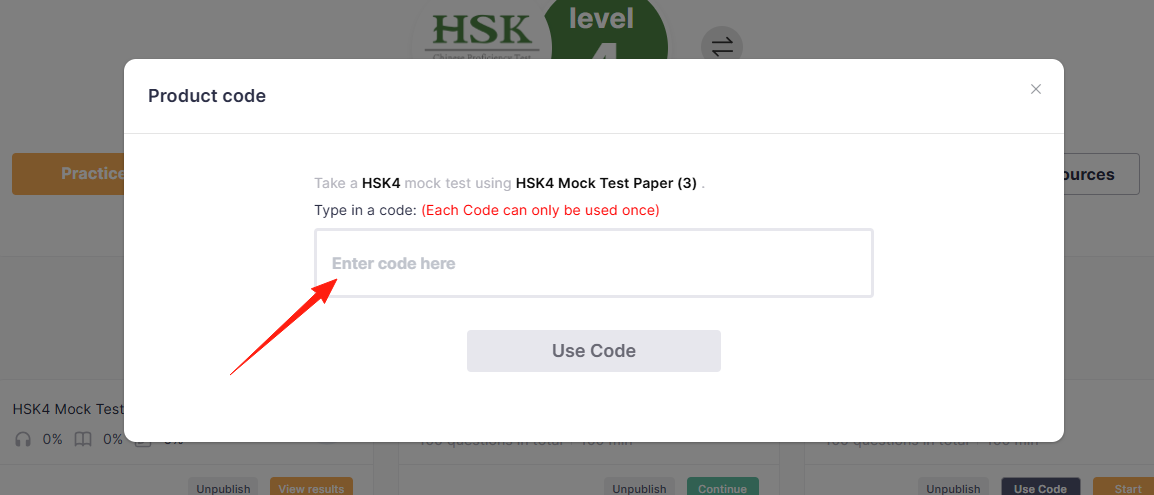
Enter Code and start answering!