How to Use HSK Mock Code?
You can use the HSK Mock Code on a Computer Web Browser or Mobile App.
1. On Computer Web Browser
Step 1 · Visit Website
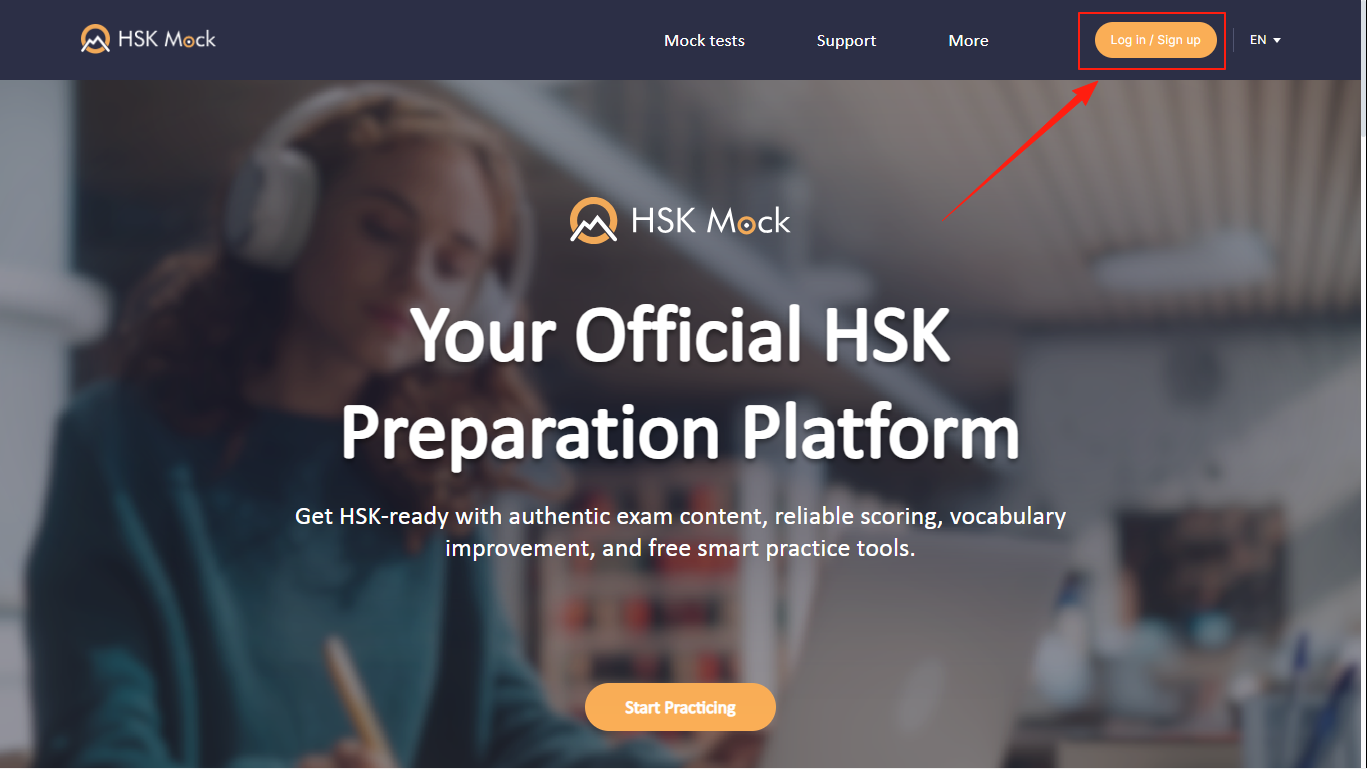 Using a computer browser (Google Chrome or Safari recommended), visit the HSK Mock website.
Using a computer browser (Google Chrome or Safari recommended), visit the HSK Mock website.Click Log In / Sign up in the upper right corner.
For users outside mainland China, please visit: hskmock.com
For Mainland China users, please visit: hskmock.cn
*Both platforms are official HSK preparation platforms, offering the same high-quality HSK mock tests based on real past exams.
Step 2 · Register or Log in
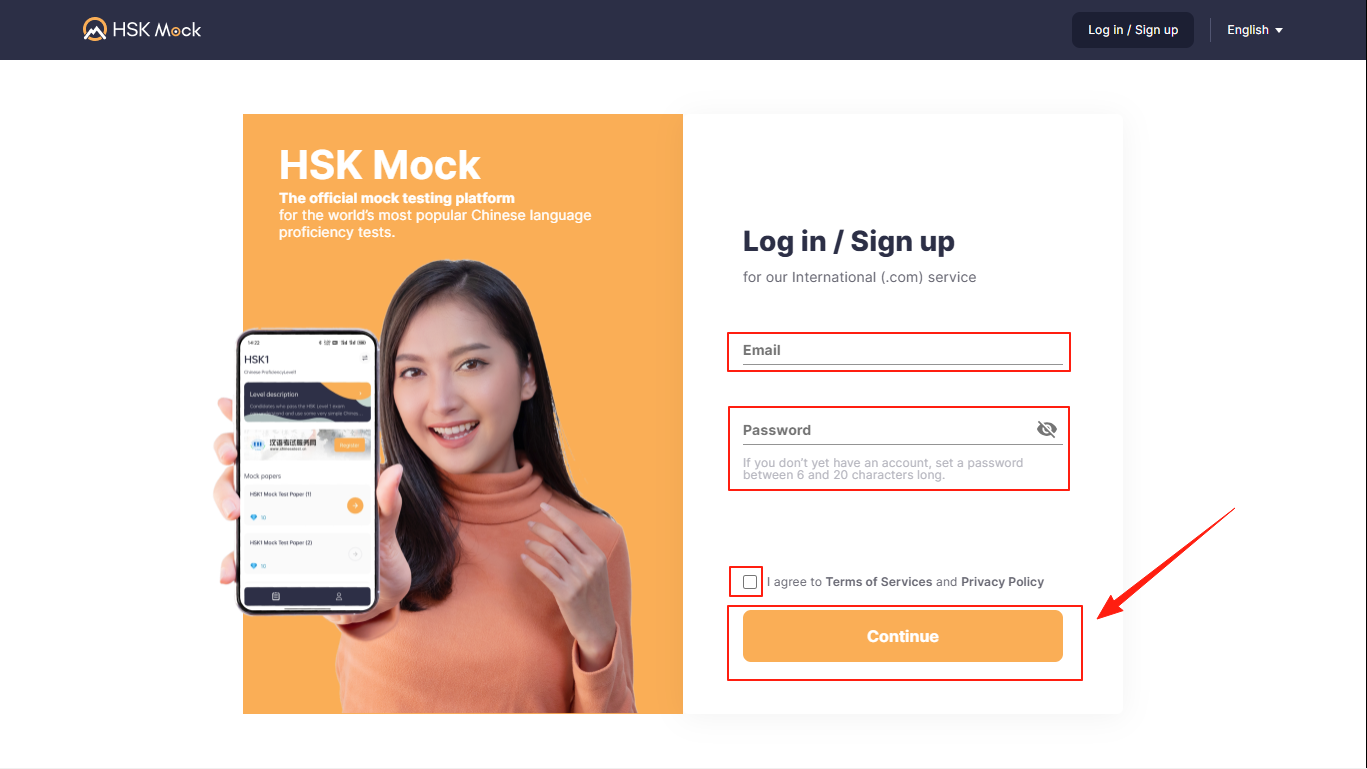
Enter your e-mail and password, check the terms and conditions, and click Continue.
Step 3 · Start
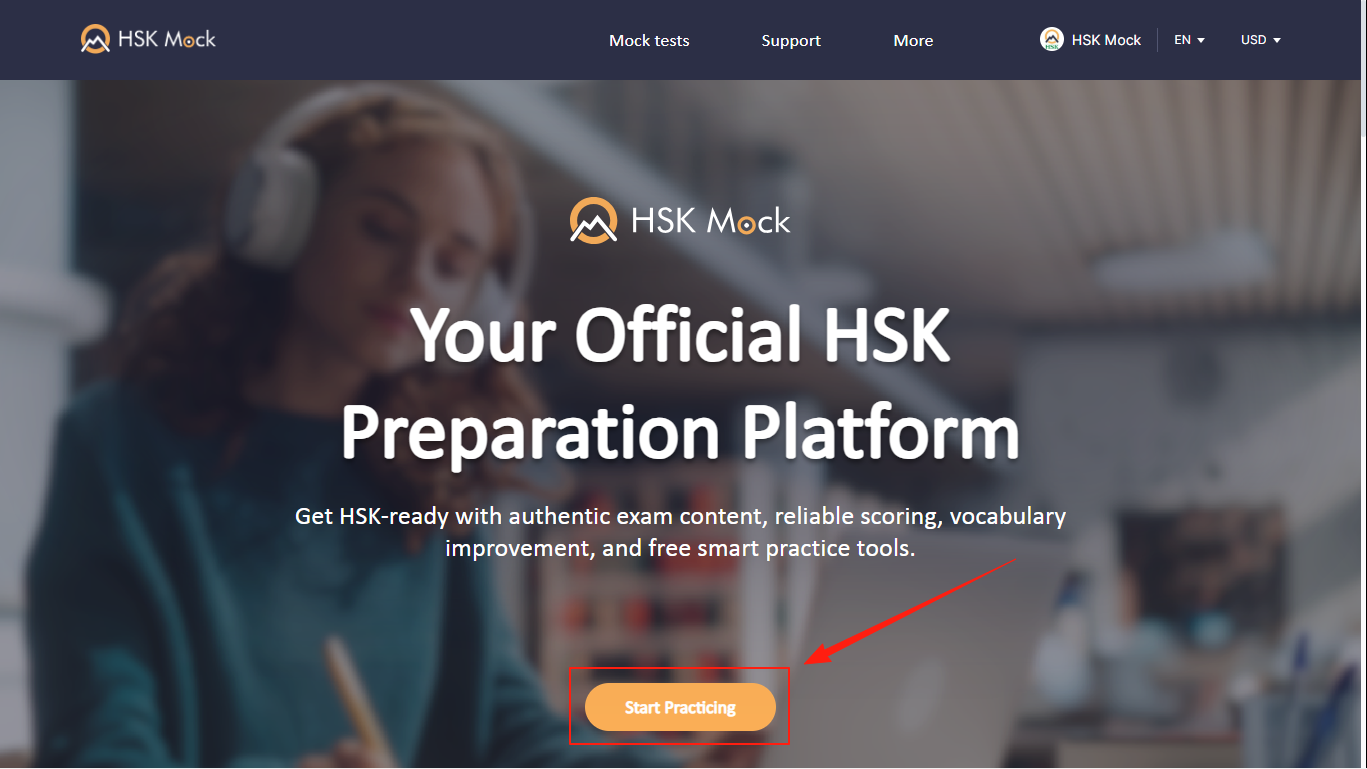
Click Start Practicing
Step 4 · Select Your Level
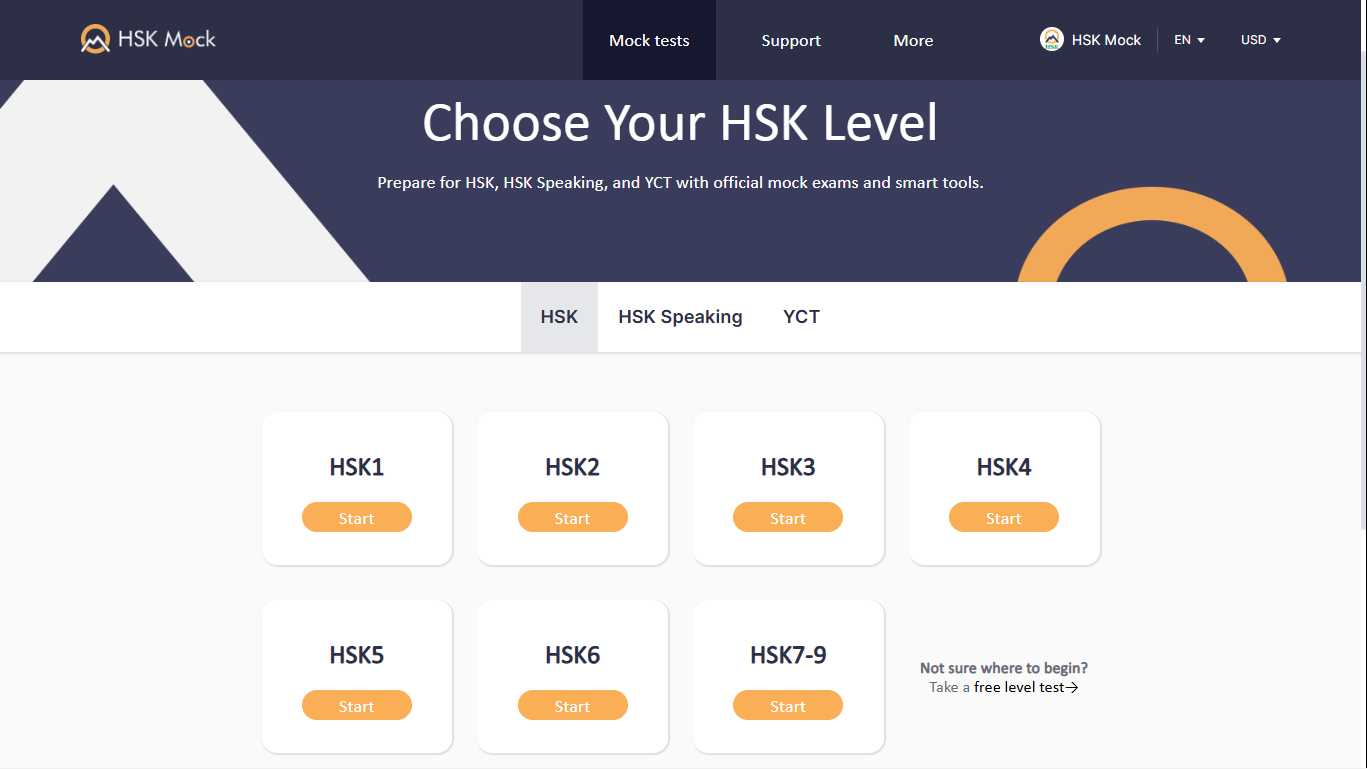
Click to select the level
Step 5 · Choose Your Paper
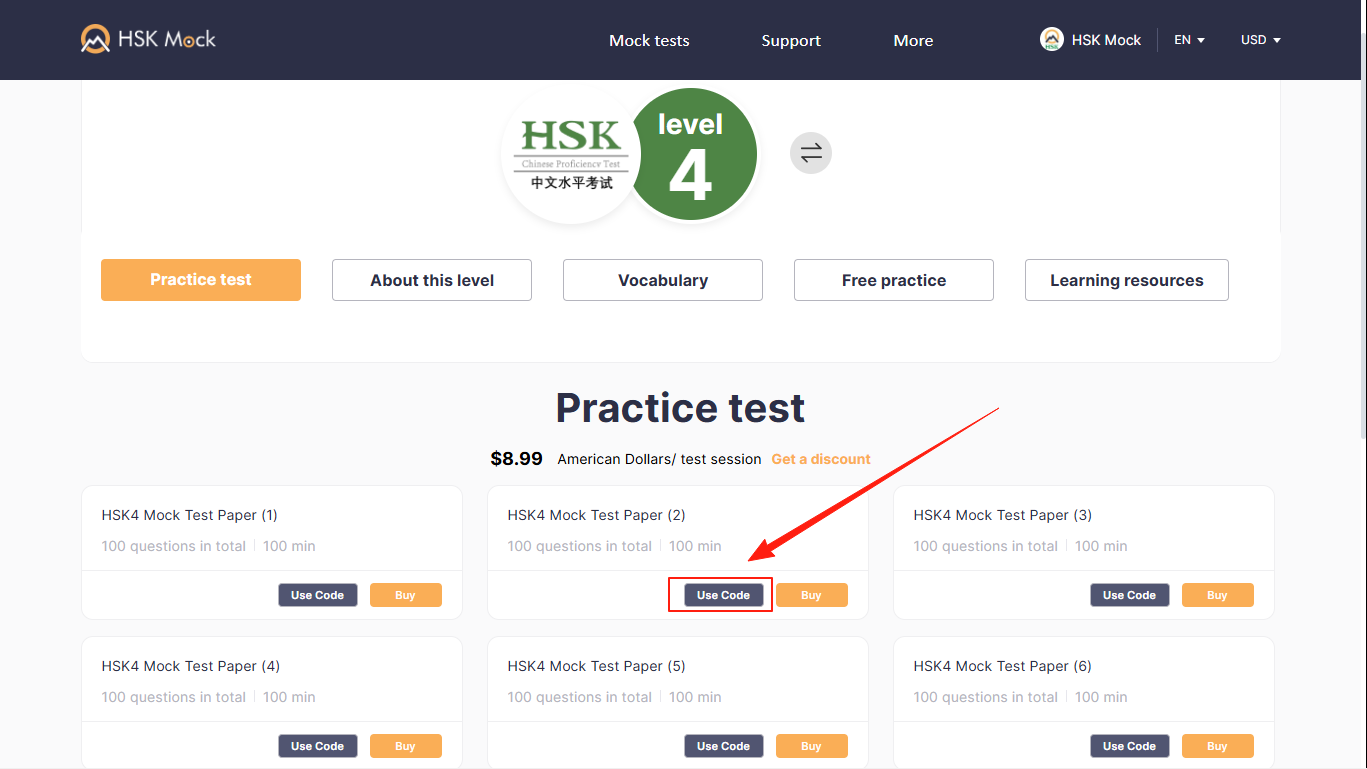
Select any paper you want to answer and click Use Code
Step 6 · Enter Your Code
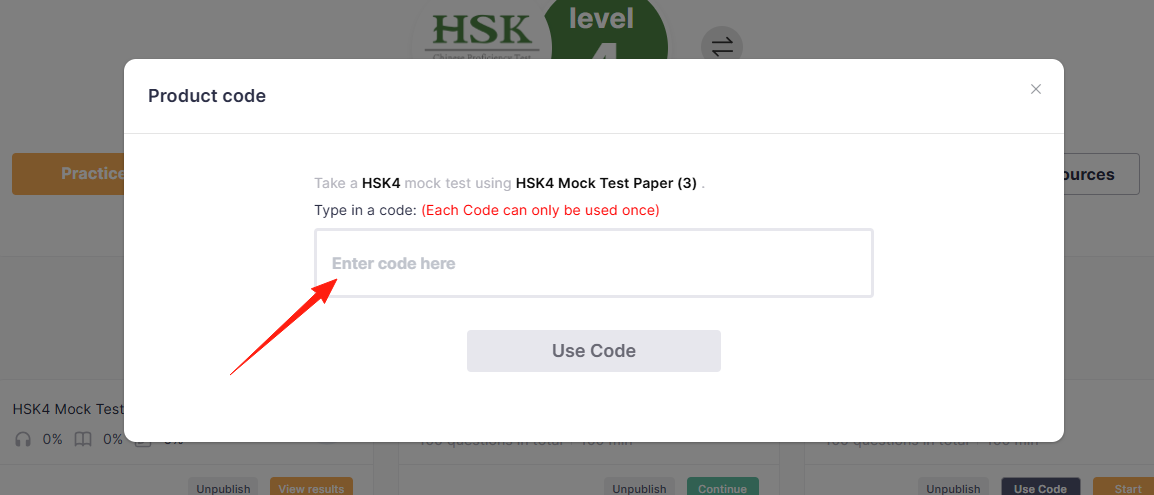
Enter Code and start answering!
2. On Mobile App
Step 1 · Download the App
Download the latest version of HSK Mock App.
International platform:

- Mainland China platform:

Android: HSK Mock (China) | Apple: HSK Mock (China)
*Both platforms are official HSK preparation platforms, offering the same high-quality HSK mock tests based on real past exams.
Step 2 · Log In
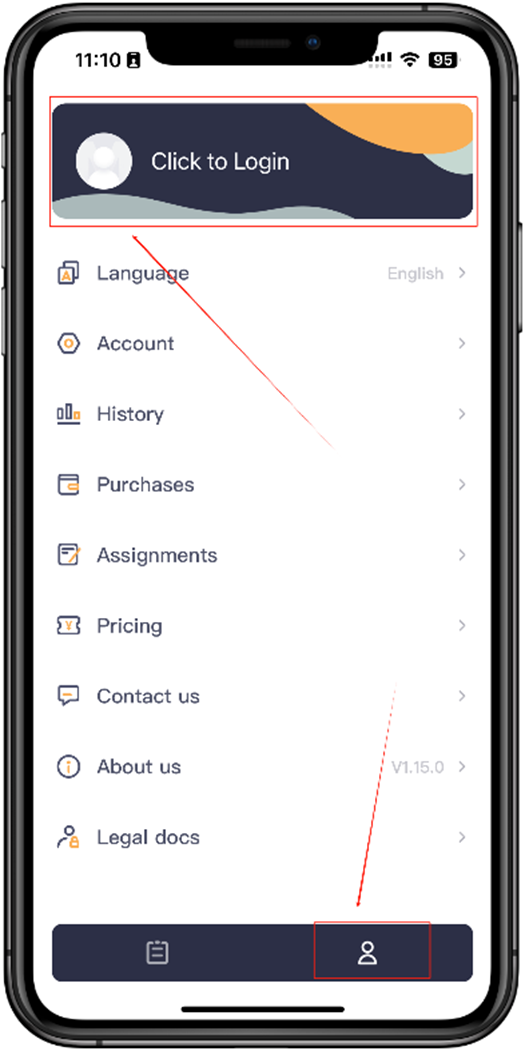
Tap the human icon at the bottom right, then tap Login at the top.
Step 3 · Enter Information
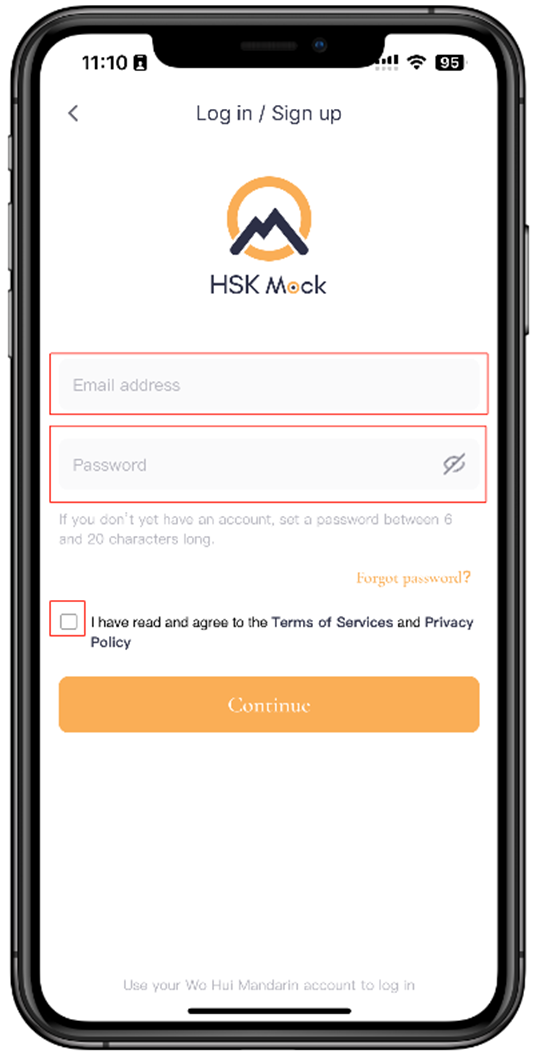
Enter your e-mail and password, check the terms and conditions, and tap Continue.
Step 4 · Level Switch
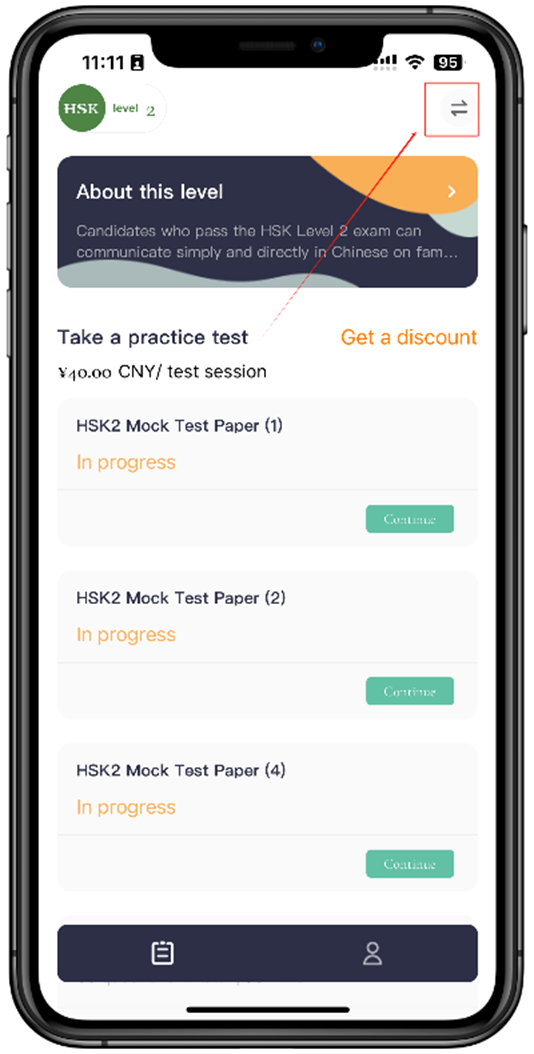
Tap the level selection button in the top right corner.
Step 5 · Select and Confirm Level
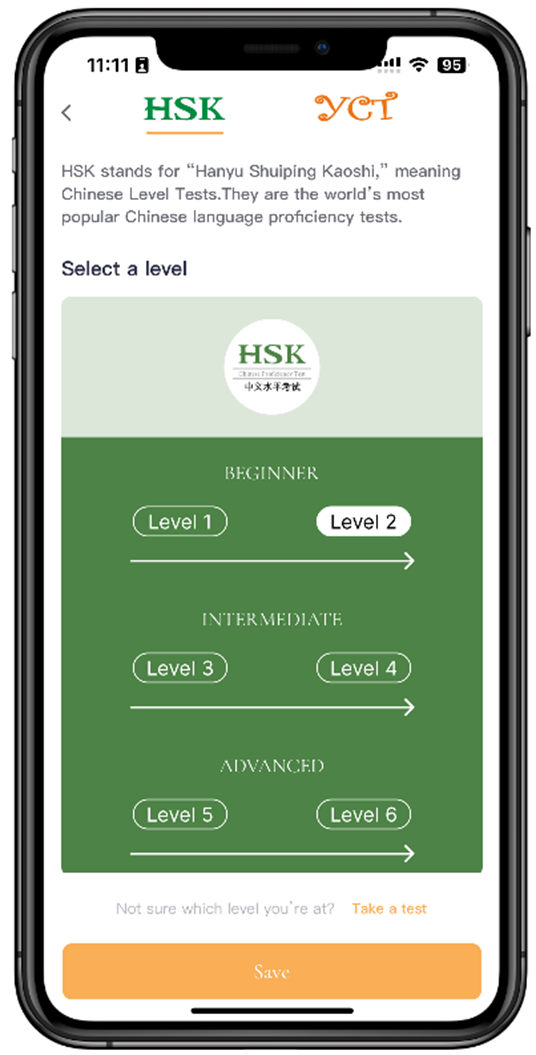
Select the level, then tap Save.
Step 6 · Use Code

Select a paper and tap Use Code
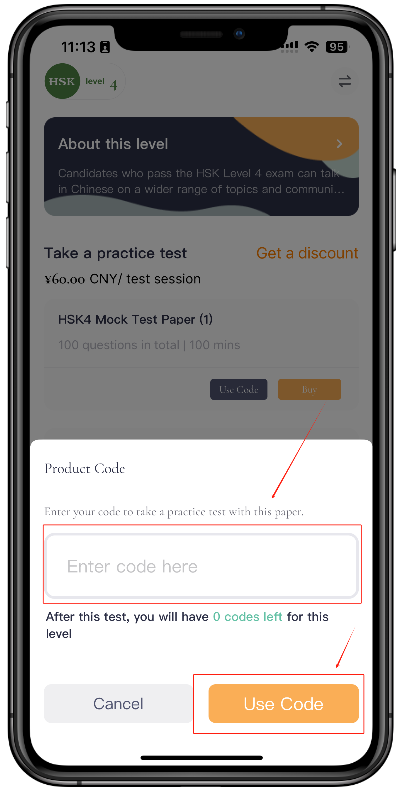
Enter Code to start answering.